Warehouse (Resource Manager)
If you have a designated warehouse, you can order resources using Destiny® Resource Manager™.
important You must create a district warehouse to have the Resource Orders option. See the Before you begin
section for instructions.
Before you begin
You must complete the following before you can order resources:
Resource ordering illustration
This illustration provides a high-level view of the common flow of resource ordering:
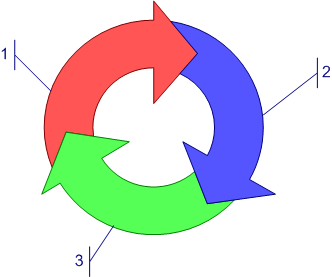
| Callout | Description |
|---|---|
| 1 | Site From the site you can create and send orders to the designated warehouse. |
| 2 | Warehouse The warehouse can approve, deny, adjust quantities, or revive (send back to site for revisions) orders. |
| 3 | Order Status Once approved, the warehouse processes the order into a shipment and sends it to the site. |