Resource Groups (Resource Manager)
Resource Groups allow you to manage what resources a user can view, which alleviates the need for users to scroll through all the resources in the resource template tree. When Resource Groups are defined, users only scroll through the resources that are pertinent to them.
example The music teacher only has access to see resources that are specific to the Music Department, such as instruments and band uniforms.
Overview
Access Groups are specific to Resource Manager, however, there are other areas in Destiny where you can select defined Resource Groups.
This illustration provides a high-level overview of Resource Groups. Each illustration label is a hotspot that contains additional details. For more information, click the call out you want to learn more about.
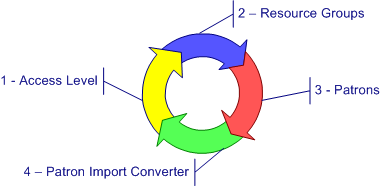
Define Resource groups
Defining Resource Groups is done as you create/edit Access Levels. As you assign Access Levels to patrons, you can select what Resource Groups also apply. For details, see Define Resource Groups (Site) or Define Resource Groups (DestinyAdmin).
important Only your Site Administrator or your Destiny Administrator can define resource groups.